对于 xUbuntu Next,请运行以下命令:
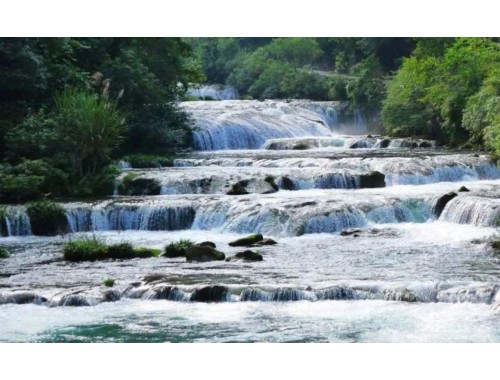
Keep in mind that the owner of the key may distribute updates, packages and repositories that your system will trust (more information).
echo 'deb http://download.opensuse.org/repositories/home:/emby/xUbuntu_Next/ /' | sudo tee /etc/apt/sources.list.d/home:emby.list
curl -fsSL https://download.opensuse.org/repositories/home:emby/xUbuntu_Next/Release.key | gpg --dearmor | sudo tee /etc/apt/trusted.gpg.d/home_emby.gpg > /dev/null
sudo apt update
sudo apt install emby-server
对于 xUbuntu 17.04,请运行以下命令:
Keep in mind that the owner of the key may distribute updates, packages and repositories that your system will trust (more information).
echo 'deb http://download.opensuse.org/repositories/home:/emby/xUbuntu_17.04/ /' | sudo tee /etc/apt/sources.list.d/home:emby.list
curl -fsSL https://download.opensuse.org/repositories/home:emby/xUbuntu_17.04/Release.key | gpg --dearmor | sudo tee /etc/apt/trusted.gpg.d/home_emby.gpg > /dev/null
sudo apt update
sudo apt install emby-server
对于 xUbuntu 16.10,请运行以下命令:
Keep in mind that the owner of the key may distribute updates, packages and repositories that your system will trust (more information).
echo 'deb http://download.opensuse.org/repositories/home:/emby/xUbuntu_16.10/ /' | sudo tee /etc/apt/sources.list.d/home:emby.list
curl -fsSL https://download.opensuse.org/repositories/home:emby/xUbuntu_16.10/Release.key | gpg --dearmor | sudo tee /etc/apt/trusted.gpg.d/home_emby.gpg > /dev/null
sudo apt update
sudo apt install emby-server
对于 xUbuntu 16.04,请运行以下命令:
Keep in mind that the owner of the key may distribute updates, packages and repositories that your system will trust (more information).
echo 'deb http://download.opensuse.org/repositories/home:/emby/xUbuntu_16.04/ /' | sudo tee /etc/apt/sources.list.d/home:emby.list
curl -fsSL https://download.opensuse.org/repositories/home:emby/xUbuntu_16.04/Release.key | gpg --dearmor | sudo tee /etc/apt/trusted.gpg.d/home_emby.gpg > /dev/null
sudo apt update
sudo apt install emby-server
对于 xUbuntu 14.04,请运行以下命令:
Keep in mind that the owner of the key may distribute updates, packages and repositories that your system will trust (more information).
echo 'deb http://download.opensuse.org/repositories/home:/emby/xUbuntu_14.04/ /' | sudo tee /etc/apt/sources.list.d/home:emby.list
curl -fsSL https://download.opensuse.org/repositories/home:emby/xUbuntu_14.04/Release.key | gpg --dearmor | sudo tee /etc/apt/trusted.gpg.d/home_emby.gpg > /dev/null
sudo apt update
sudo apt install emby-server
对于 xUbuntu 12.04,请运行以下命令:
Keep in mind that the owner of the key may distribute updates, packages and repositories that your system will trust (more information).
echo 'deb http://download.opensuse.org/repositories/home:/emby/xUbuntu_12.04/ /' | sudo tee /etc/apt/sources.list.d/home:emby.list
curl -fsSL https://download.opensuse.org/repositories/home:emby/xUbuntu_12.04/Release.key | gpg --dearmor | sudo tee /etc/apt/trusted.gpg.d/home_emby.gpg > /dev/null
sudo apt update